When you hear the term “Purpose of the Network Security Authentication Function,” your mind may immediately go to firewalls, encryption, or intrusion detection systems. But there’s one critical function that often goes underappreciated—network security authentication. Why is it so important? What role does it play in safeguarding data and ensuring the integrity of systems in today’s interconnected world? In this article, we will dive into the intricacies of network security authentication, its purpose, and its essential role in protecting sensitive information from unauthorized access.
If you’ve ever wondered how your personal data remains safe while you’re browsing the web or accessing corporate networks, the answer often lies in authentication. It’s a process you likely interact with every day, yet few realize the immense technological forces that work behind the scenes. From verifying your identity to ensuring secure communication between devices, the authentication function is a cornerstone of modern cybersecurity.
So, let’s break it down. In this article, we’ll explore the purpose of network security authentication, how it works, and why it’s crucial in our ever-evolving tech landscape. You’ll walk away with a deeper understanding of the mechanisms that keep your data safe, whether you’re a business owner, IT professional, or an everyday user.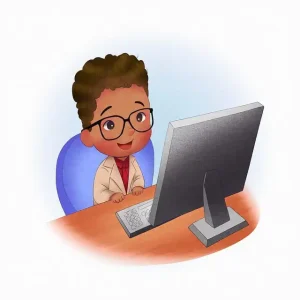
What is Network Security Authentication?
Network security authentication is a process used to confirm the identity of a user, device, or system trying to access a network or a resource. The core goal is to ensure that only authorized entities can interact with the network, thus protecting it from unauthorized access, threats, and breaches.
The authentication process can be categorized into three main types:
- Something You Know: This typically refers to a password or PIN.
- Something You Have: This could be a physical device like a smart card, token, or mobile phone.
- Something You Are: This involves biometrics such as fingerprints, retina scans, or facial recognition.
By verifying these attributes, authentication ensures that access is granted only to legitimate users and systems. It acts as a gatekeeper to your network.
The Importance of Authentication in Network Security
Authentication serves as the first line of defense against unauthorized access, which is a common entry point for cyberattacks. Without robust authentication systems, anyone with malicious intent could easily gain access to critical data and systems, leading to breaches, data theft, or worse, full network compromise.
But network security authentication does more than just protect access. Here’s why it is critical:
1. Protecting Sensitive Information
Authentication safeguards sensitive information, such as financial records, personal data, intellectual property, and confidential communications. Without it, your network is vulnerable to insider threats and external breaches.
2. Enforcing Access Control Policies
Authentication is the foundation of effective access control policies. It helps administrators ensure that users only access the resources they are authorized to use, which minimizes the risk of misuse or accidental breaches.
3. Ensuring Regulatory Compliance
For businesses, authentication is often not just a good practice—it’s a legal requirement. Regulations like HIPAA, GDPR, and PCI-DSS mandate strict data protection measures, including authentication protocols to safeguard personal and financial data.
4. Preventing Identity Theft
Network authentication ensures that a user’s identity cannot be easily impersonated. This helps prevent identity theft, which can be disastrous for both individuals and organizations.
5. Mitigating Cybersecurity Threats
Cyberattacks such as phishing, brute force, and credential stuffing rely on the ability to bypass authentication. By strengthening authentication methods, these attacks are far less likely to succeed.
How Network Authentication Works
Authentication works through a series of steps that verify a user’s identity before granting access. Let’s take a closer look at the typical flow of authentication:
Step 1: User Identification
The first step involves the user providing their identifier, such as a username or email address. This is the “public” part of the process.
Step 2: Credential Verification
Next, the user provides their authentication credential—whether it’s a password, PIN, biometric scan, or a physical token. This is the “private” part, which is only known to the legitimate user.
Step 3: Authorization
Once the credentials are verified, the system checks the user’s authorization level to determine what resources or actions the user is allowed to access or perform.
Step 4: Session Establishment
Upon successful authentication and authorization, a secure session is created, and the user is granted access to the network.
Types of Authentication Methods
As technology continues to evolve, so do the methods for network security authentication. Here are some of the most common approaches used today:
1. Password-Based Authentication
One of the most traditional methods, where the user enters a password to verify their identity. Although widely used, passwords alone can be weak, and users may reuse them across multiple sites, leading to vulnerability.
2. Multi-Factor Authentication (MFA)
MFA combines two or more authentication methods, making it significantly harder for attackers to compromise accounts. For example, a user may enter a password (something they know) and then confirm their identity with a fingerprint scan (something they are) or a code sent to their phone (something they have).
3. Biometric Authentication
This method uses physical characteristics such as fingerprints, voice recognition, or facial scans. Biometric authentication is increasingly popular in mobile devices and offers an added layer of security since these features are unique to each individual.
4. Certificate-Based Authentication
Common in corporate environments, certificate-based authentication uses digital certificates to verify the identity of devices and users. It’s often used in VPNs and encrypted communications.
5. Token-Based Authentication
This method involves a token (physical or software-based) that generates a temporary code to verify a user’s identity. It’s often used in conjunction with other methods to provide added security.
6. Single Sign-On (SSO)
SSO allows users to authenticate once and gain access to multiple systems without needing to re-enter credentials. While convenient, SSO should be paired with robust authentication methods to maintain security.
Comparison Table: Common Authentication Methods
| Feature | Password-Based | Multi-Factor Authentication | Biometric Authentication | Certificate-Based |
| Ease of Use | Easy to implement | Moderate | High | Moderate |
| Security | Low to moderate | High | High | High |
| Cost | Low | Moderate | High | High |
| Risk of Phishing | High | Low | Very Low | Low |
Pros and Cons of Purpose of the Network Security Authentication Function
Pros:
- Enhanced Security: By verifying users through multiple layers, authentication significantly enhances network security.
- Regulatory Compliance: Proper authentication methods help organizations comply with industry regulations.
- Reduced Risk of Data Breaches: Strong authentication prevents unauthorized access and protects sensitive data.
- User Confidence: Users can trust that their information is secure, leading to improved user experience.
Cons:
- User Convenience: Advanced authentication methods may reduce convenience, requiring more time and effort to authenticate.
- Implementation Costs: More sophisticated methods (such as biometrics or MFA) can be costly to implement and maintain.
- Technical Complexity: Managing authentication protocols can be technically complex, especially in large organizations.
Tech Specs for Network Authentication Systems
- Encryption Standards: AES-256 or RSA for data protection.
- Protocol Support: LDAP, RADIUS, Kerberos, or OAuth for secure communication.
- Hardware Support: Smart cards, USB tokens, and biometric scanners for physical authentication.
- Software Support: Authentication servers that integrate with Active Directory or cloud-based solutions like Azure AD.
Recommendations for Strengthening Authentication
- Use Multi-Factor Authentication (MFA): Always implement MFA, especially for sensitive systems and data.
- Regularly Update Password Policies: Enforce strong password policies and educate users about the importance of using unique passwords.
- Leverage Biometrics: Where possible, integrate biometric authentication for added security.
- Implement Adaptive Authentication: Use machine learning to assess the context of access requests and dynamically adjust authentication requirements based on risk levels.
- Deploy Single Sign-On (SSO): For ease of use, combine SSO with strong authentication mechanisms to simplify access while maintaining security. you may like this How Does Network Scanning HeID Assess Operations Security?